The world has changed in many ways over the last couple weeks and months. Some of those changes are for the better, some are inconvenient or frustrating and some are temporary.
For many, telehealth is proving to be a suitable approach that respects social distancing requirements and still provides the service required. This new method has certainly changed how many clinicians practice medicine in a very short period of time. To aid in the transition we put together six tips to help your practice get the most out of telehealth visits for you and for your patients.
- Select a strong provider
- Security
- Reliability
- Ease of Use
A few things to consider when selecting the telehealth option that is best suited for your practice includes ensuring it is private and secure. While telehealth is a fantastic opportunity, especially during these times, HIPPA regulations and privacy are still paramount. If your practice is part of a larger corporation or system, confirm that your telehealth services are approved for use. It is also important to verify the reliability and ease of use of your telehealth provider. Because training time is limited, an intuitive user interface should be a high priority.
- Choose an appropriate environment
- Private
- Quiet and Calm
- Two monitors
When meeting with a patient, consider the environment in which you have the appointment. Ideally, you can make your call in a private office. If you cannot access your office at this time, select a secluded room in your home that has a lockable door, so no one accidently interrupts you. In either case, ensure your background is calm, professional and not distracting. The same applies to background noise –a quiet and calm environment is critical. No televisions, radios or phones sounding off. Also, consider having two monitors or screens set up so that you can have one screen with the patient’s video and the other with the patient’s medical record. This will limit paused screens or your looking down at notes or paperwork. Keep any patient related paperwork secure if you conduct the visit outside the office.
- Have clear communication
- Speak loudly and clearly
- Reduce hand movements
- Be Natural
Communicating via telehealth is a much like it is in real life, with a few nuances. Because internet speeds vary for each of your patients, it is critical to speak slowly and clearly. Those of you who love to talk with your hands may need to resist the urge to avoid confusion! Internet connections may cause a screen to freeze, dramatically slowing down or mismatching the audio and video, so your hand movements may not match what you are saying. That said, do your best to act natural. Look directly at your patient and not out the window or down at your papers.
- Test the system and your hardware
- Practice calls on different equipment
- Assess the quality of camera and microphone
Just like you would with any medical equipment, test out your telehealth system before putting it into use. Try doing a call with various devices so you know how you look and sound on laptops, tablets and cellphones. This will help you to better develop troubleshooting mechanisms to assist patients with any difficulties. This also allows you to verify whether your camera’s image looks clean and if your microphone picks up your voice clearly. If either the camera or microphone do not work well, you may want to consider upgrading your hardware with a higher resolution webcam or better USB/Bluetooth microphone.
- Prepare patients for clinical questions with materials from home
- Organize patients
- Suggest equipment from home that could help with the visit
Devise a list of the common ailments you typically encounter and determine what some of the struggles may be in diagnosing those virtually. This will help put you and your patient at ease, and the appointment will go much smoother. Obtain any vital signs prior to the call if possible and make patients aware of any materials they need during the visit, such as a separate flashlight. Note that using other apps during the call may freeze or drop the call.
Example: A patient aiming their camera into their mouth to show the site of a sore throat will only show a dark screen to the doctor. Be prepared to remind the patient to turn on their flash, phone light or have an external flashlight ready to shine into their mouth so you can clearly see the site.
- Have a backup plan
- Communicate early in the visit an alternate communication route
Many times a call will cut out due to poor reception, lost internet or someone accidentally clicked the close button. State early into the conversation how the visit will be reestablished should the visit be cut off prematurely. If a call drops, try to jump back into the appointment where you left off and identify a solution should it happen again – perhaps just a regular phone call will suffice until the virtual visit can better function.
Your patients are learning their way through telehealth technology, too. Be humble and laugh through the glitches and learning the process. Being authentic and honest is always the best approach but especially critical as we all adjust to a new normal.